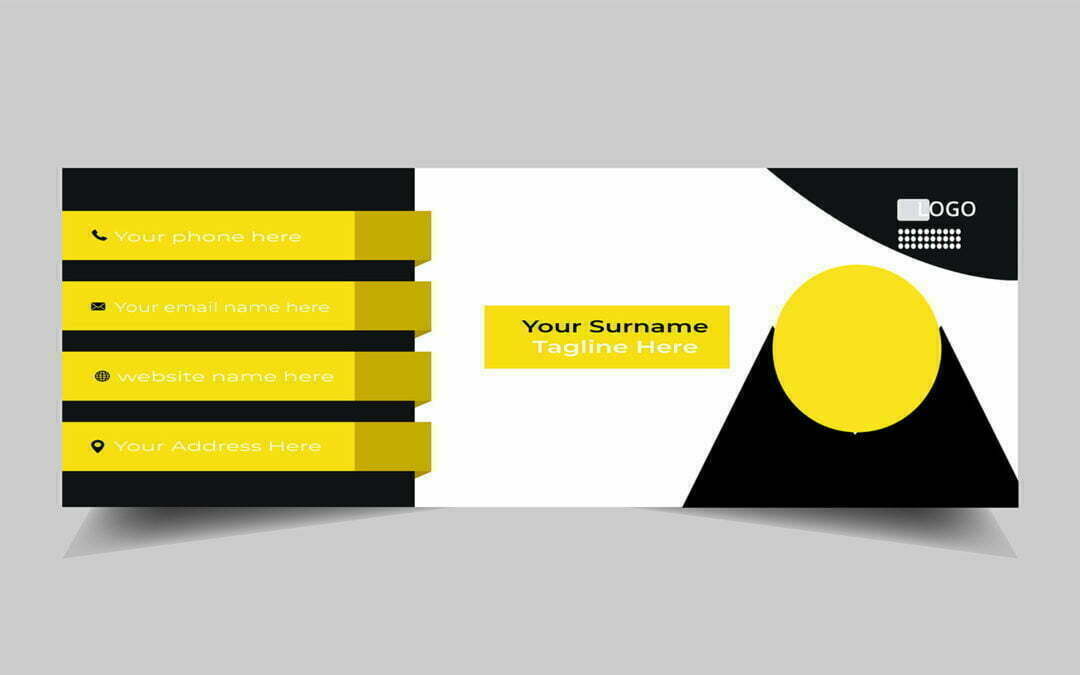Email signatures are added automatically to the end of email messages by software such as Outlook, Mac Mail or Gmail. Because it’s something you can easily add yourself, it’s easy to think it’s simply a question of bunging in a few words and pictures to make your business look a bit more modern and your emails look a bit more graphical.
But, it’s important to know that the recipient of your email may not see your email displayed on their screen the way you see it as you’re writing it. There are a few common mistakes you should avoid when creating an email signature:
Logos and Images
Don’t just attach an image file to your email – not only can this create larger and larger emails and mailbox usage as the attachments stack up for every email, but also your attachment may not actually be visible as a “preview” in your recipient’s screen – instead it can simply show as a separate attached file – hidden away behind the attachments’ paperclip icon – which unfortunately also has the added effect of making it all the more difficult to identify and find emails with genuine attachments rather than just branded logos and icons.
Instead, the right thing to do is to host your image externally (ideally on your web hosting) and then embed a link to display that image on your email. Yes it’s true the recipient may still not see the attachment if they choose not to load remote content in emails, but that then becomes their choice rather than forcing multiple attachments onto them!
Whole Signature as an Image
People realise that it’s difficult to fix the format and layout of signatures, so some people try and add the whole signature as one single image. This is something to be avoided – as above, there’s no guarantee that the image will be displayed where you want it and because you can’t add links to individual parts of the image – you have to choose whether to link it or not, and if so to link to your email address, website, phone number, social profiles or anything else in your email signature – so that just creates confusion with attachments and confusion when clicks don’t open what the other person expected.
Choose Colours Carefully
“Dark Mode” is becoming more and more of a common thing with modern operating systems and software – this allows email software to change the colour of the window to be easier on the eyes – usually an off shade of black at nighttime.
Interestingly, by default, text in email doesn’t have a colour – it’s just coded as text and your email client will display it on the page – for normal usage that’s usually white text on a black background, but for dark mode, it’ll automatically switch to white text on a dark background.
However, if you choose to make some of your signature text a certain colour, then it will force that text to be that colour (eg black), no matter what mode the mail software is working in – then you may find some of your recipients can’t easily read it if they have dark mode enabled, as it becomes black text on a dark background – so the whole content of your message risks being lost.
It may be a better strategy to simply leave the text in its default format and let the mail software choose what colour to display it in, or choose colours carefully that are likely to contrast on both light and dark backgrounds.
Your Email Address in Your Signature
Adding your email address into your signature is such a common blooper – but but think for a minute what the purpose of your email address is for? – it’s so that somebody can contact you via email. The thing is, if they’ve received an email from you (with your email address in the signature), they can easily get in touch just by clicking on the reply button. If they want to save your contact details, your email address is automatically extracted from the sender’s details.
So adding an email address to a signature actually serves no benefit to anyone and can just become additional redundant bloat in email signatures!
Environmental Notes
It used to be the case that people added a line or two asking people to think twice before printing emails in order to save the environment. That message has been well and truly delivered and whilst the odd reminder is great, I wouldn’t go out of your way to add something in specifically about it that every email is sent out – adding long “fine print” to email message footers can be a real distraction from the main content of the message.
Legal Notes and Disclaimers
I’m no lawyer, so am not going to offer legal advice – but please think carefully about adding information like this to an email signature – get expert advice about if you need it and what to add here.
I’ve seen email threads where the important part of the message itself gets lost amongst paragraphs of standardised legal text appearing in the footer of every message in the thread.
Don’t Forget Your Number!
So many times I’ve wanted to quickly speak to somebody after reading their email. If they’d only added their phone number to their signature to make it nice and convenient for people to get in touch, instead you end up digging through old messages – or worse having to send an email to ask for the best number to call them on. Make life easy for people – just add it in there!
Finally: Do Consider Your Own Marketing
If you happen to be running some kind of promotion, your emails are one of the best chances of delivering that promotion to a large number of existing customers and potential new customers you’re sending emails to.
Don’t be afraid to add in a quick mention or link to a promotion in your signature. So long as it’s quick, it’s easily ignored if not relevant to the recipient, but on the other hand, it might just find its way to somebody who didn’t know about your promotion and find an an unexpected extra sale!
If you’re struggling to create a professional looking and effective email signature, keep in mind that Urban Haze offers an email signature service. We’ll help create it for you and also help install it in the right places to ensure it works well for you.