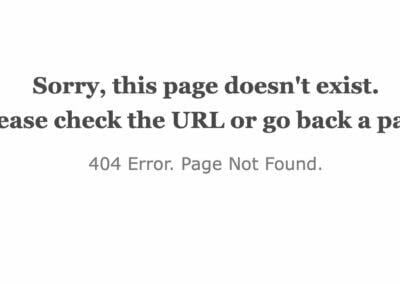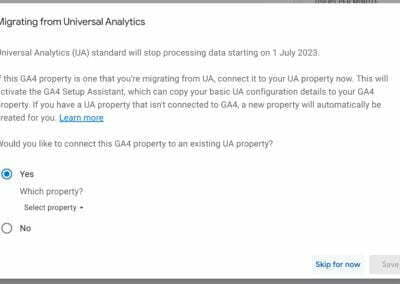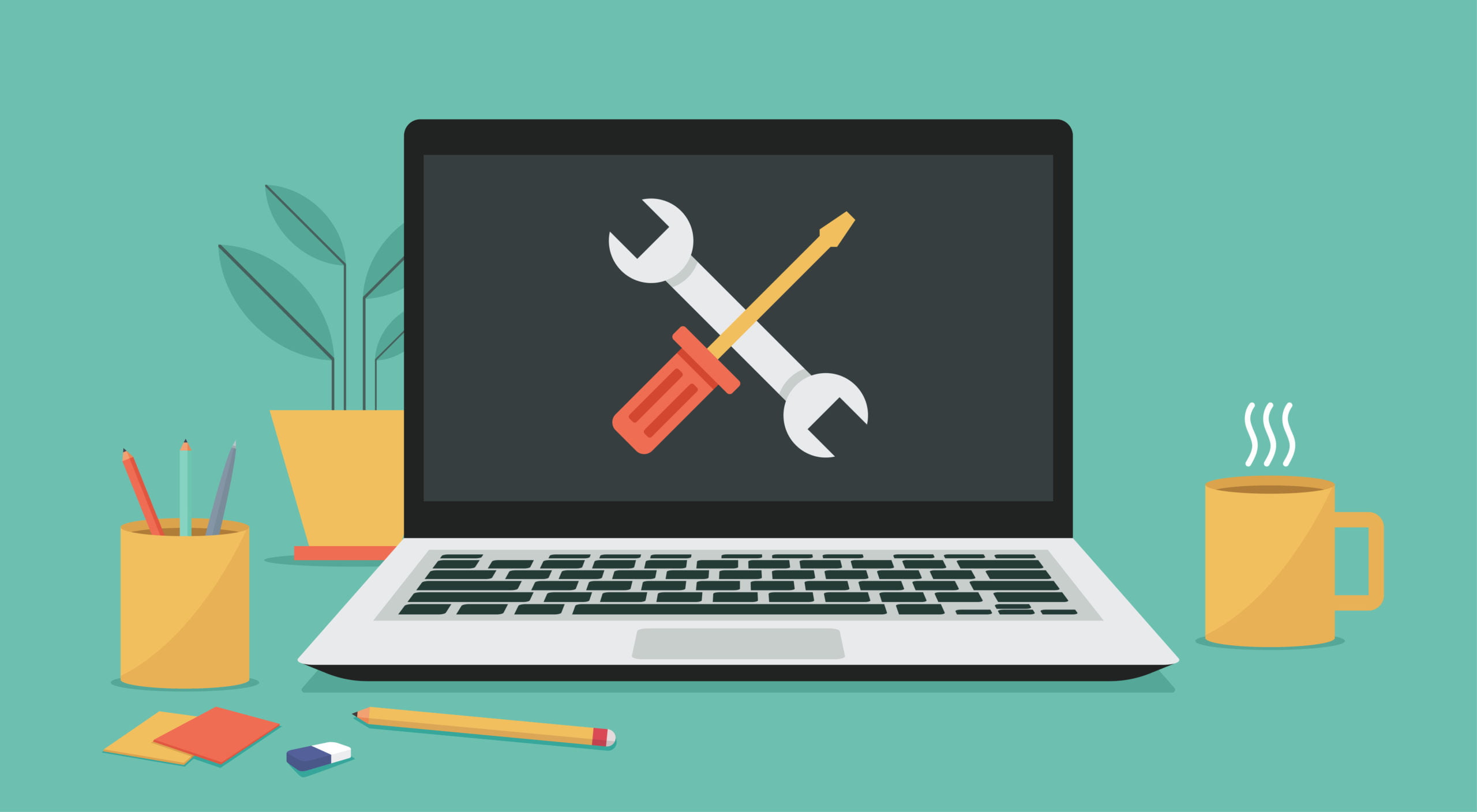
Website Maintenance – an Insurance Policy
Website maintenance is just like a car insurance policy. The varying degrees of cost for either depend on your unique needs and circumstances.
It’s important to keep in mind the value of your website to your business. Think what would happen if it was to suddenly stop working tomorrow? How mission-critical is it to your business? Your website maintenance care plan minimises that risk. And the more you pay, the more the risk is minimised.
When it comes to car insurance, you can choose between the “3rd party, fire and theft” option or the “fully comprehensive” option depending on your budget and time – and then also consider the extra options like windscreen cover, key care, legal cover, hire car and so on to further minimise any inconvenience.
Similarly, website maintenance has a simple low-cost, higher-risk option as well as higher-cost, maintenance care plan options which reduce the risk by ensuring your website remains up and running smoothly – and again adding in extra options can further minimise risk and inconvenience to you and your business.
In this article, I’ll start by explaining the trinity of what good website maintenance needs to cover; Website Security, Updates and Backups – and then I’ll give options of things you can do yourself or delegate to a website maintenance company like us to help you decide how much to spend on website maintenance to ensure that you and your business remain well protected. And then finally, there’s a link to our care plan pricing (no hard sell !) so you can get a good idea of costs involved and weight that up against doing these things yourself…
1) Website Security
Protected from what?
Websites by their very nature, are permanently connected to the most crime-prone place on the planet – the Internet. Both people and software are constantly on the lookout for new websites that they can add to their lists of sites to test each and every vulnerability on an ongoing basis.
These vulnerabilities stem from websites running code on web servers and vulnerabilities allow attackers to take over websites and make use of them – whether that be to add them to their network of sites attacking other sites or use it to promote or distribute dodgy products and services without the knowledge of the website owners.
It’s important to keep in mind that some attacks are so sophisticated, that even if your site is compromised you may be completely unaware of it.
It’s not going to happen to my site
This is what a lot of people think – and they’re exactly the prime targets for these attacks.
No sooner has a website been published on the Internet it’s vulnerable to attack and some attacking goes out of its way to look for new websites. We’ve seen countless sites that have been attacked and countless sites with other issues and they all stem from having poor security.
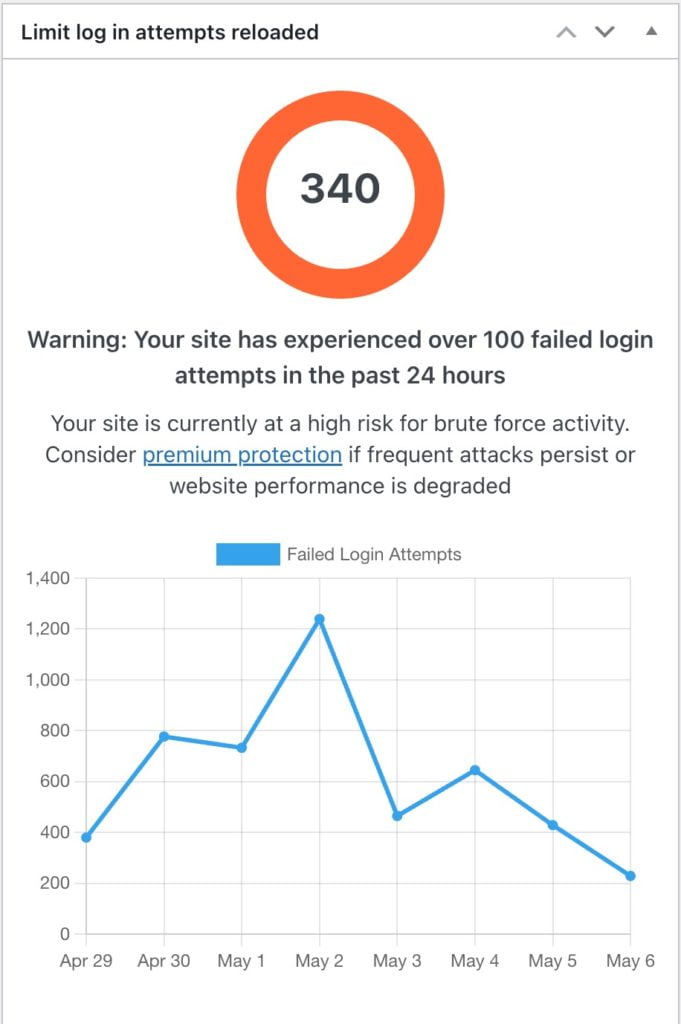 You’re making this up to sell me maintenance plans!
You’re making this up to sell me maintenance plans!
I wish we were – but we have heard people say this before
– so it might cross your mind too!
Believe me, the risk is very real and attacks happen all the time. The good news is that you don’t have to take my word for it – at the very least install some free software on your website to get informed, see the simplest form of attempts to attack – trying to log in to your website by guessing passwords. We recommend the following free WordPress Plugin (click for details)
Limit Login Attempts Reloaded
This will at least give you an insight into the most basic of attacks on your website and help reduce some of the risks. It’ll become very obvious, very quickly that your website needs protection from these and other attacks.
How much should I spend on website security?
At the very least install a free plugin to block the most basic of password guessing attacks.
If budget allows, you should spend as much as you can afford on better website security software. Particularly if your website is collecting customer details or absolutely without a doubt if your website is selling products online (i.e. takes customer payment details)
Security software varies in price and functionality and the best ones send you reports outlining attacks and potential risks.
All of our care plans include security software, along with our team keeping an eye on the reports and ensuring that your site is secured both proactively and reactively against the most common attacks.
2) Software Updates
It’s also really important that you update the software on your website as regularly as possible. New updates are released all the time, sometimes offering new functionality or fixes, but mostly to ensure that as new attacks and vulnerabilities appear the software is protected from them.
It is possible to do software updates manually, and if you’re doing this then you need to weigh up how much your own time is worth. At the very least, website software updates should be done once a week, although ideally daily. Doing the updates manually and checking the site is still working as expected can be a distraction from work and will take some time out of each day – you should weigh up this time spent manually against automated software doing the job for you.
Of course, automated software doing work for you is going to cost money, but it’ll save you from the distraction and save you time. Also, if you’re a busy person, then this is probably a task best delegated to somebody or something that can ensure it’s done well. As far as updates go, once the update is complete, be sure to test that your site is still working as expected and that the updates haven’t caused any unexpected changes.
The vast majority of website attacks gain entry through software that hasn’t been updated – so it’s critical these updates are done as often as possible:
- Server PHP Version
- WordPress Major and Minor Versions
- Plugin Major and Minor Versions
- Theme Major and Minor Versions
- WordPress Themes
When you’ve completed your updates, don’t forget you still need to spend more time ensuring that your website is still working as expected and the updates haven’t caused any other issues.
How much should I spend on website security?
Be sure to build some time for software updates into your schedule – or more ideally, allow some budget for website maintenance as part of your ongoing website maintenance cost.
Update services vary again depending on what gets updated, how often and how well. The very best software update service creates a complete backup of your site, updates the software and then tests to make sure the site is performing as expected – if not then it restores from backup and always creates notifications and reports to let you (or us) know what’s going on with your updates.
All of our care plans include a range of software updates, along with our team keeping an eye on the reports and ensuring that your site remains up-to-date and running as expected.
3) Website Backups
The third important consideration of your website maintenance budget is backups. Backups need storage, and storage costs money.
There are all kinds of things that could restrict or prevent access to your website being available, common ones include:
- Hosting Company or Supplier Going Bust
- Unpaid Bills
- Hack or Attack
- Failed Updates
- Domain Name Problems
Amongst many others – so you want to make sure that you have a backup of your website, should any of these happen so that you’ve got a copy of all the work that has been put into building it and a copy of important business data in it such as customer contact or order details.
How much should I spend on website backups?
If you have no other backups at all, then be sure to ask the people who built your website for a backup copy of your site as it goes live (or if not then, then ask for one today!). This will take them time and requires some skills to do it right, so it’s not unreasonable that there will be a cost involved.
On the other hand, the best backup strategies take a 3-2-1 approach: At least 3 copies with on 2 different locations, with 1 being offline. In practical terms this ensures that even if one machine or disk fails with a copy of your backup, you’ve got another one somewhere else and there should be at least 1 copy that’s totally separate from your hosting environment so that even if they were to shut down and you couldn’t contact them, you still have a backup, and as with security and updates, you should have reports to know that backups have been successful or if there are any issues.
All of our care plans include a range of backup solutions, along with our team keeping an eye on the backup reports.
Website Maintenance Extra Features
You should expect any good website maintenance plan that you’re paying for to include options for Security, Updates and Backups at the very least – but it can be the extra features that differentiate one service from another – and you need to again weigh these up when deciding how much to spend on website maintenance.
All of our care plans offer Domain Name Management, ensuring your domains renew automatically and are configured correctly (if you’re wanting to look after your domains yourself, be sure to download our ultimate guide to domain names below!)
All of our care plans also include software licensing – ensuring that the annual fees for the software that runs your site is taken care of so there are no unexpected costs.
And, being only a small agency, we take the time to make sure all our care plan customers have a free annual review, we’ll get in touch and answer any questions you may have and make any recommendations for improvement.
Other additional services like management reports anti-spam and hack recovery all help to reduce risk and make life easier for our clients.
Our Care Plans page will give you even more details on prices of website maintenance with set plans covering key aspects that we’ve mentioned here.
If you are looking to keep the costs of website maintenance down and want to do some of these things yourself, our free guides offer even more information to help:
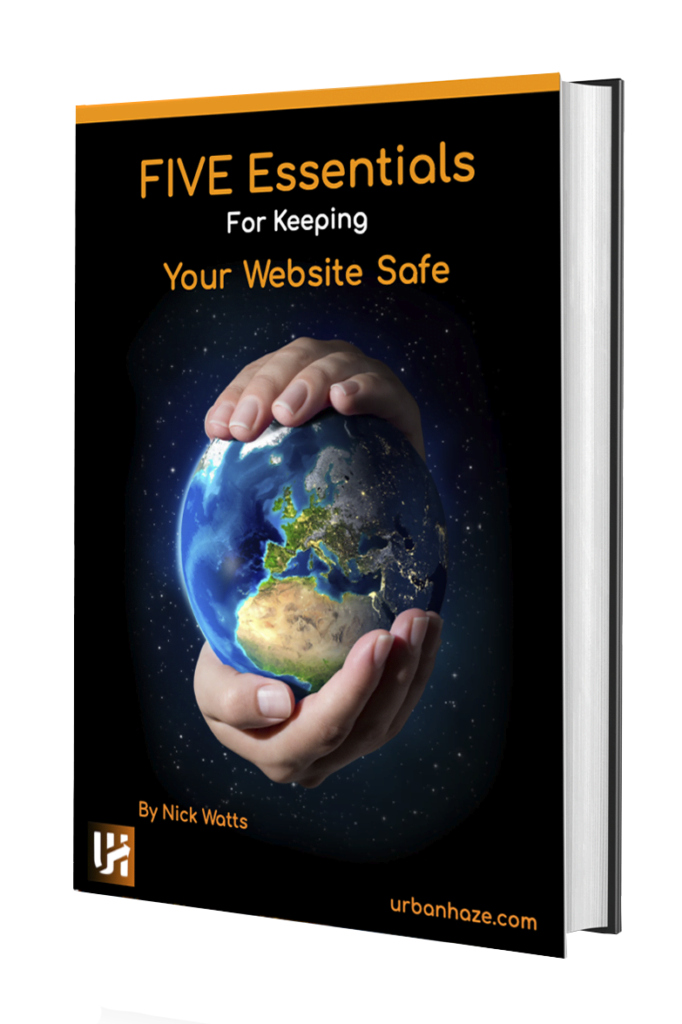
Download our Free Website Maintenance Guide
Find out more about our Care Plans and Pricing
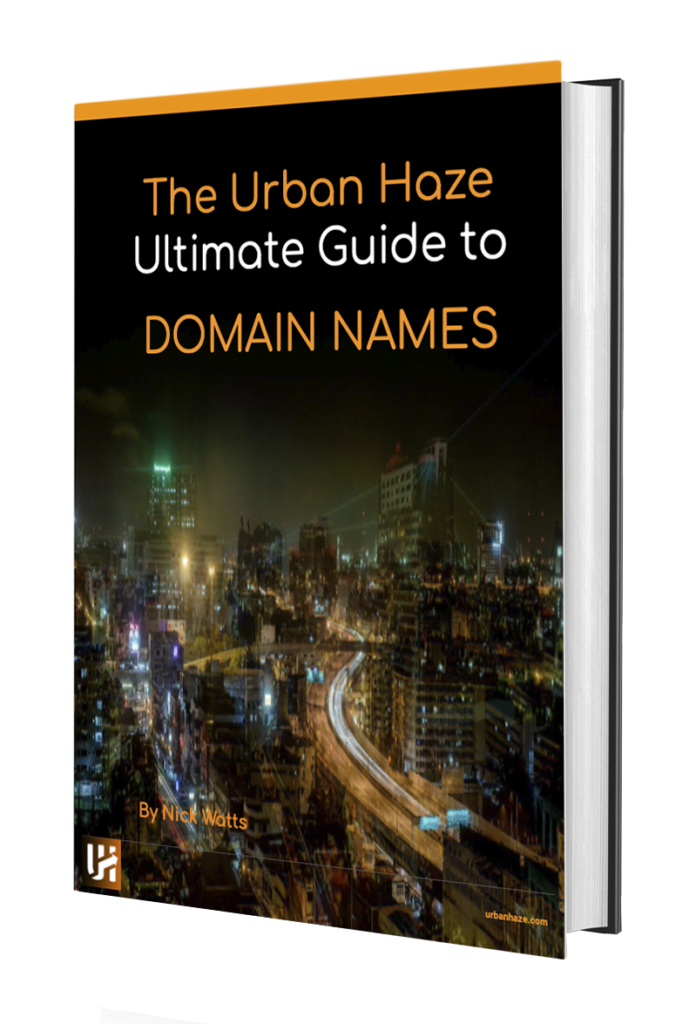
Download our Free Guide to Domain Names
Or, talk to somebody from our team for free to get expert advice:
Get a free call back!
No pressure, no obligation – just real help