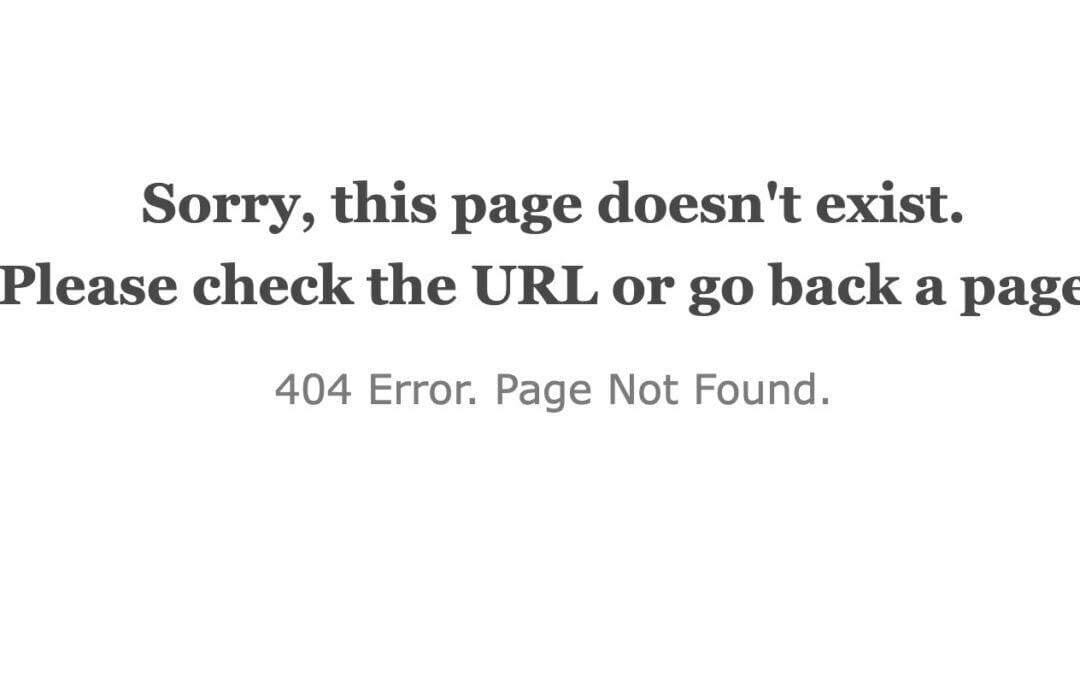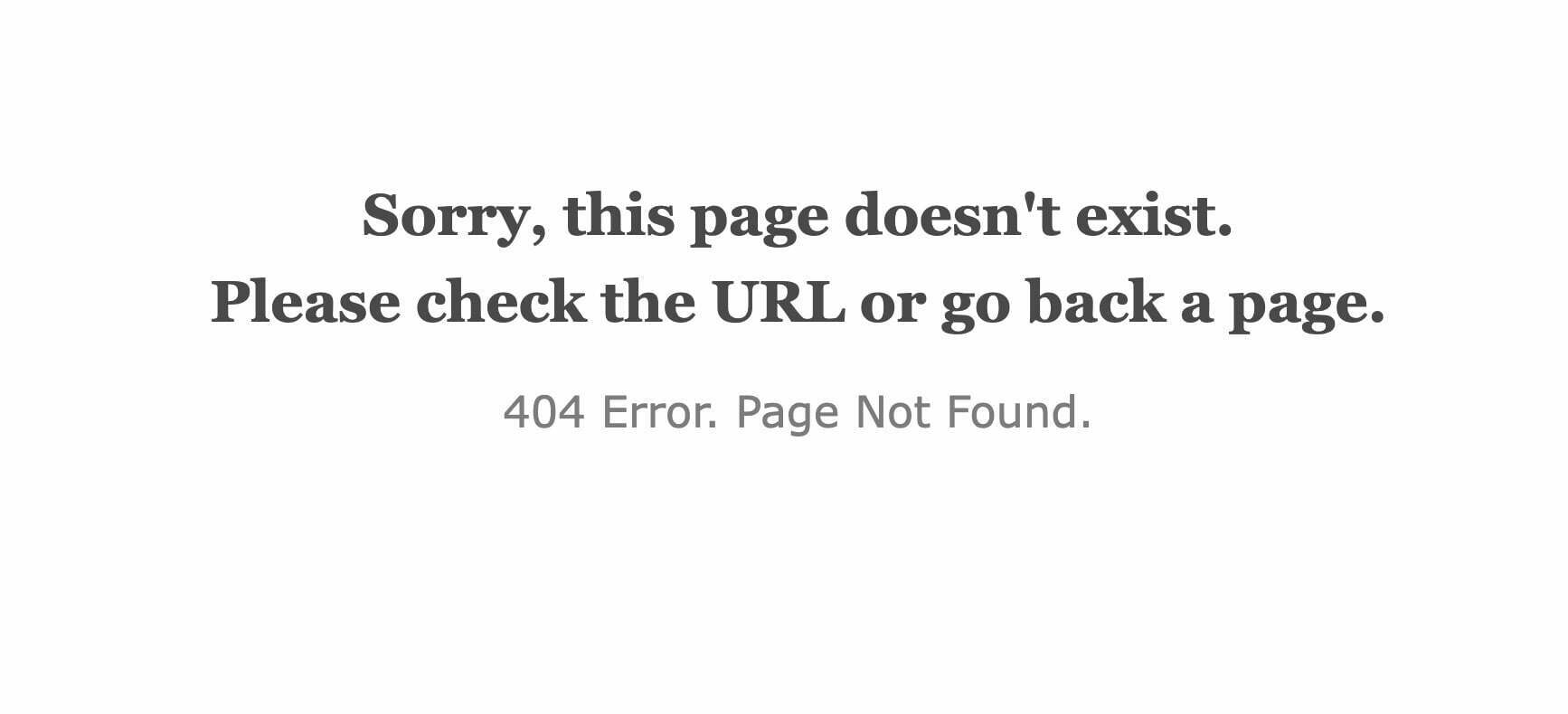
What does Error 404 mean?
In simple terms, the page you’ve linked to is not there, for which there are several common reasons when you’re using WordPress particularly:
- The link to your page is incorrect – probably with a typo or mis-spelling
- The specific page has been moved
- The specific page has been deleted
- The structure of the whole site has changed in some major way
It’s an issue that can be difficult to spot as a site owner unless you’re actively checking your site regularly. Although it can be highly frustrating for a visitor when they arrive at an error 404 page, expecting some useful content.
What if almost every page on the site is a 404 error?
Then most likely there’s been a major change to the way your site is structured. Some software plugins in site changes (particularly related to backups and restores) can lead to this issue.
The first place to start is in Settings > Permalinks
Even if this looks right change to any different permalink setting, save and then change back to your original permalink setting and save again. What this does is ensure that the permalink structure you wanted is reset and forced on top of any previous setting.
What if I can’t find any 404 errors myself manually?
As much as you check your site there are so many nooks and crannies where broken links can occur, it can become a major task to check your site manually. It may be worth investigating premium software that will automatically test every single link on your site looking for these errors and produce a report at the end of the test.
It’s a great pre-emptive task that’s worth doing to minimise the chance of your audience coming across any broken links.
We offer these automated broken link tests as part of our Premium Care Plan.
How to check for 404 errors occurring for your audience.
Checking to see if your audience experiences 404 errors means that somebody has already experienced the problem, but allows you to identify it and fix it – whilst it’s not the best solution, it just needs your time and some free software
Install a WordPress plugin such as Redirection
That and other similar software monitors all 404 occurrences and then gives you options to resolve them. You’ll be surprised how many occurrences there are of broken links – don’t assume all are your mistake, sometimes these can be triggered by automated software bots trying to test the limits and break into your website.
Software like Redirection produces a list of 404 errors and even allows you to automatically add in a redirection, so should anyone arrive at a broken link (particularly those that occur regularly), you can redirect them to the correct place.
 How to improve the 404 page experience for your audience
How to improve the 404 page experience for your audience
As hard as you try to prevent them, it’s pretty inevitable the 404 page not found errors will occur at some time on your site.
One of the best things you can do is to create a custom error 404 page
So that when somebody inevitably arrives at a broken link page, you can control the experience to help people find what they want. It’s a good idea to include some text that explains what the error means, along with some suggestions for links on the site that might be relevant and even better still to include a search.
Minimise the chances of creating broken links in WordPress
You can minimise the chances of broken links happening by being aware of the things that commonly create the problem in the first place. This is the criminal lineup of the top ten things that create 404 broken link errors in WordPress:
- Changing a Page’s Slug Directly
- Changing a Page’s Slug Indirectly (usually whilst trying to rename the page title)
- Changing a Page’s Parent
- Manually Mistyping Links to a Page
- Altering the Site’s Permalink’s Settings
- Site that has Been Attacked/Hacked
- Caching Software Issues
- Failed Update/Upgrade Issues
- Server Issues (htaccess and permissions are common ones)
- Restoring a Site from Backup
The good news is that all of these problems are preventable and should the worst case happen, they’re usually all recoverable. Best practice is to have a good backup system supporting your site with regular backups to help recover from the worst of these cases.
What Urban Haze does for our clients:
We’ve been building websites for over 20 years, so we’ve seen a lot of error 404 issues over that period. Our clients take full advantage of our experience and trust us to help minimise issues like this, ensuring their website audiences have a smooth sailing experience.